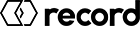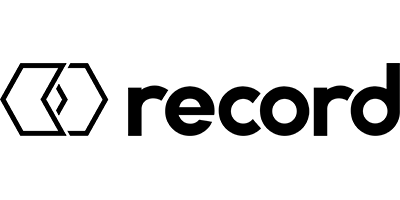Technical Overview
i-record is the innovative system to configure record doors. With the help of a dongle called WiDI (Wireless Door Interface), which is connected to the door control, the authorized user can connect to the door via Bluetooth® using an Android app. With just a few clicks, the door can be put into operation, configured, software updated and a diagnosis and troubleshooting carried out.
The i-record system includes the Android app, WiDI and the record servers. On these servers the i-record license pools are located. They contain all the users and WiDI of an organization. Without the user and his WiDI being added to such a license pool, the user cannot use i-record.
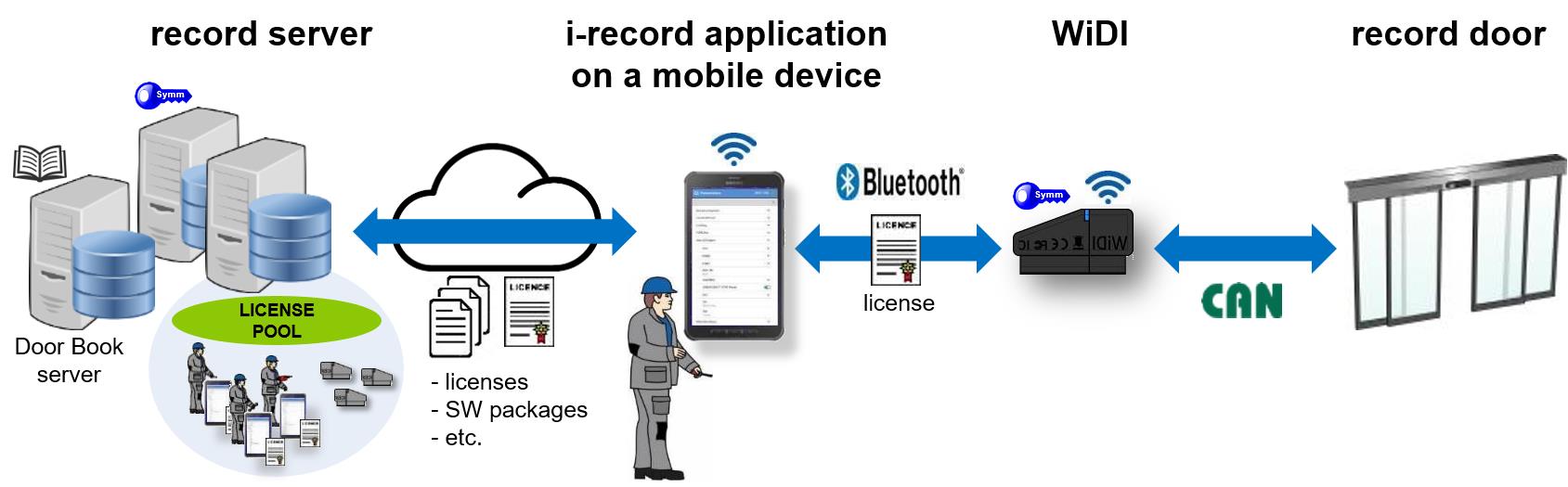
Once the allocation between WiDI, user and license pool has been made, the user must log in to the app once with the access data (e-mail/password) of the record website . If the initial login is successful, various data is downloaded from the record servers. This includes, for example, licences for all WiDI contained in the license pool and software packages for the door control components (in particular STA, BDE, sensors). Once this process is complete, the user is now able to configure record doors. The following door systems are supported by i-record: system 20, DFA 127 (software version >= 2.0) , KST 200 and SPEEDCORD.
At the door, the WiDI is connected to the service interface of the record door. This is either located outside the door box on the post, or inside on the controller. As soon as the WiDI is connected and supplied with power, the LED of the WiDI lights up blue. The user can now start the i-record application on his mobile device (tablet/smartphone) and connect to the door via the WiDI.
At the beginning of the connection a check is made in the background to see if the user has a valid license for this WiDI and this type of door. If this is the case, the connection is released and the LED changes to green. The i-record app is now connected to the door and the user can configure the door.
For more information about the individual i-record components, please click here: